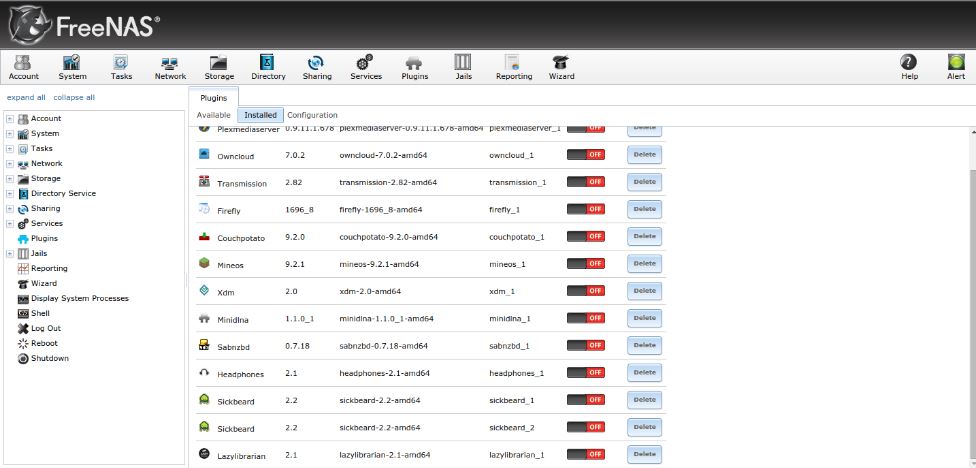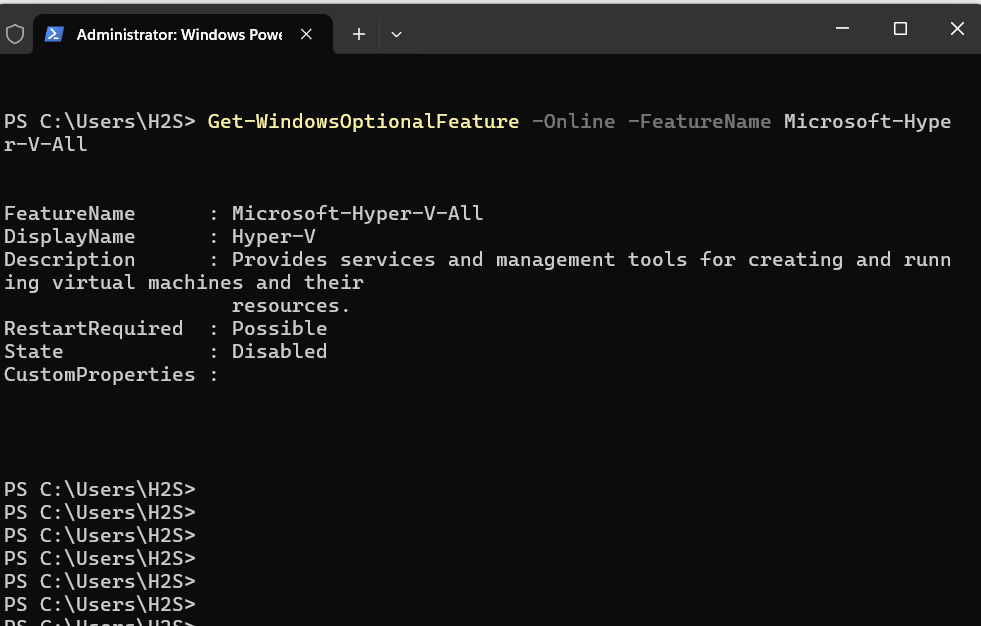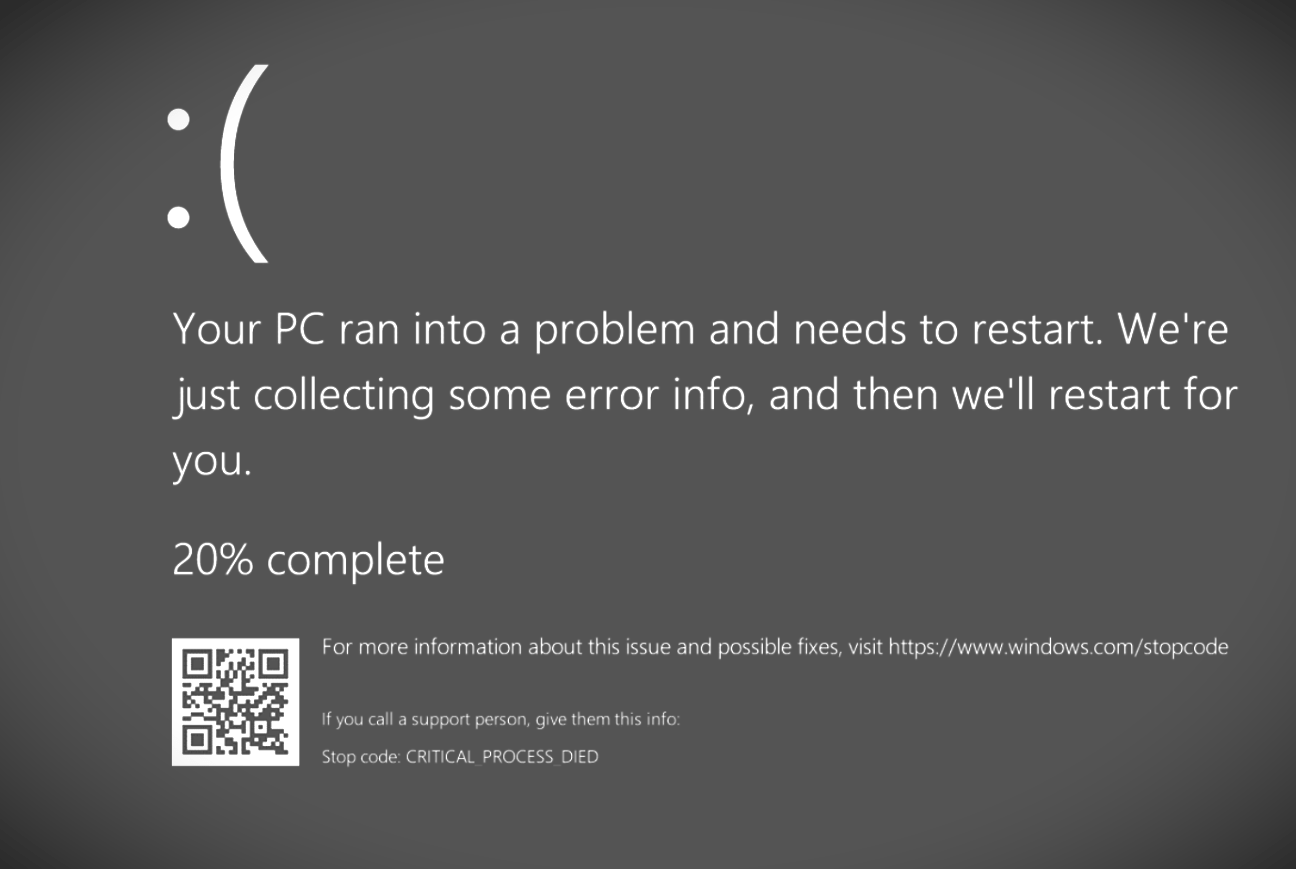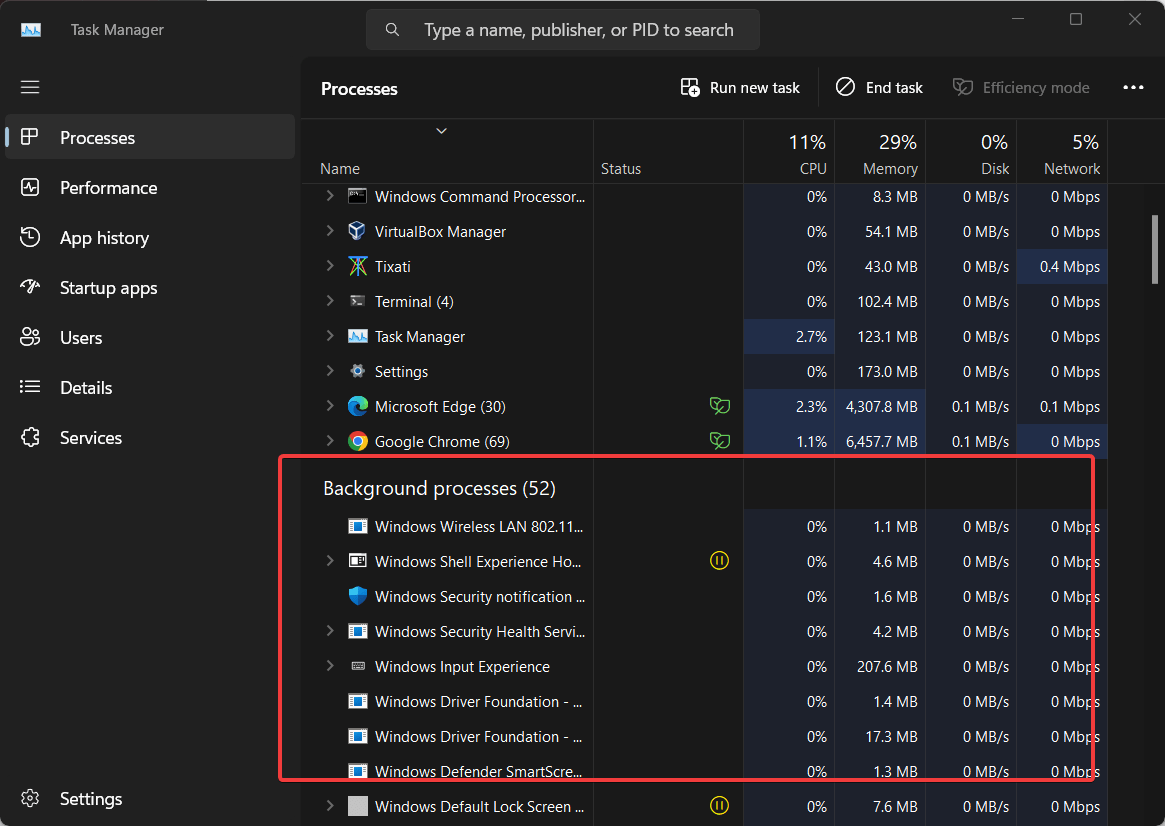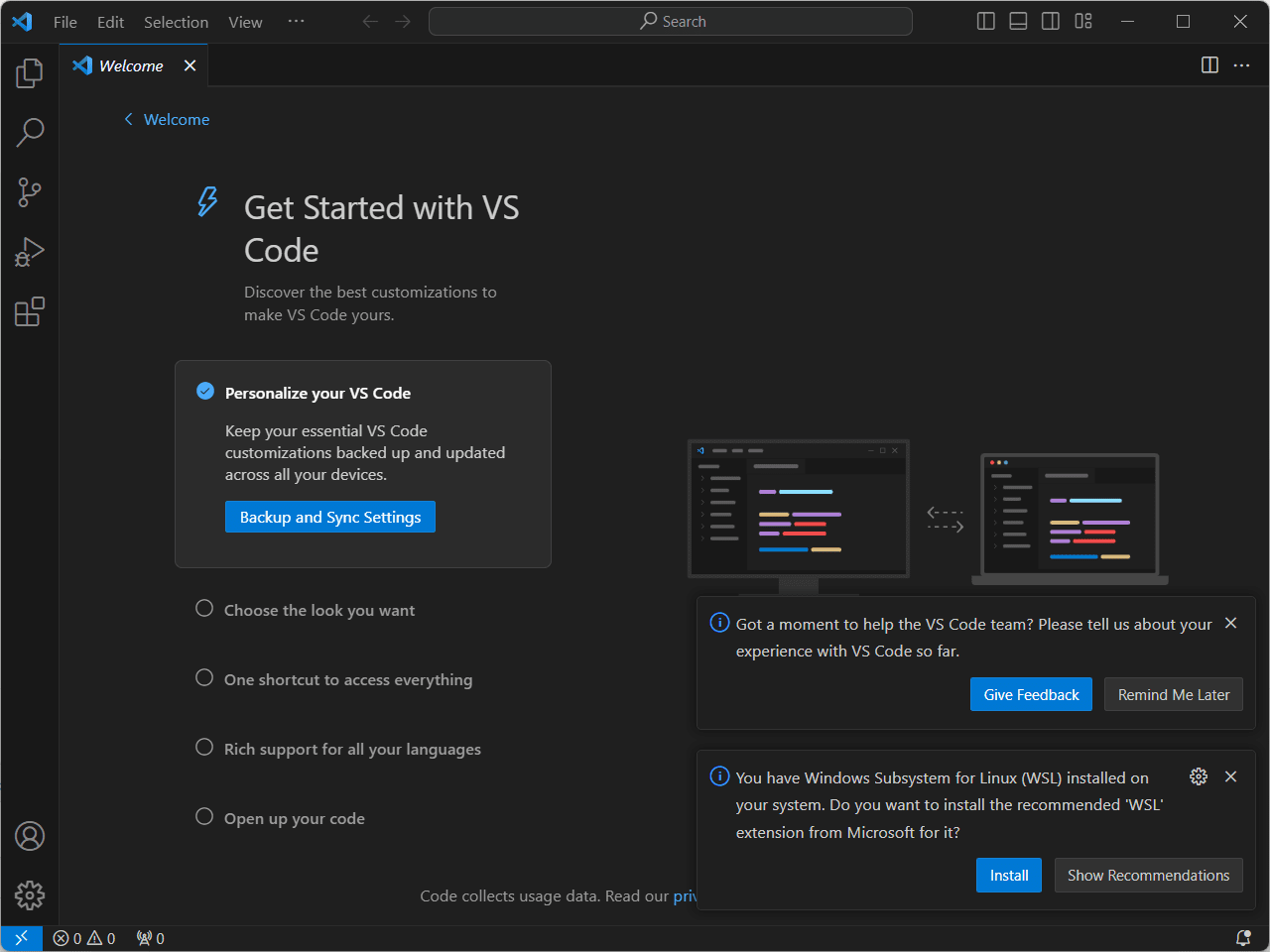12 Best Freenas Plugins To Extend the built-in NAS Services
FreeNAS is an open source NAS software company and also provides NAS hardware solutions such as FreeNAS Mini & Mini XL and FreeNAS servers. The FreeNAS is open source and free that means you don’t need to spend a single penny if you want to make your own NAS server at home using old machines. To extend the built-in FreeNAS capabilities there … Read more