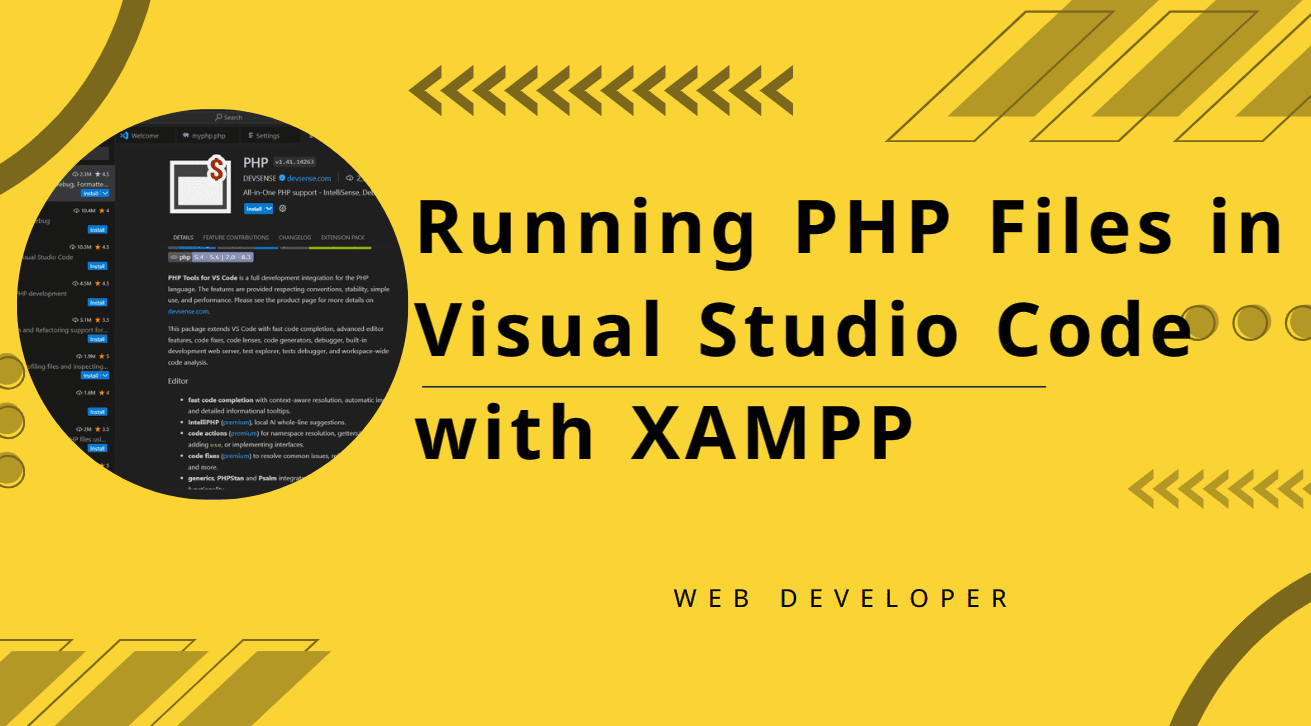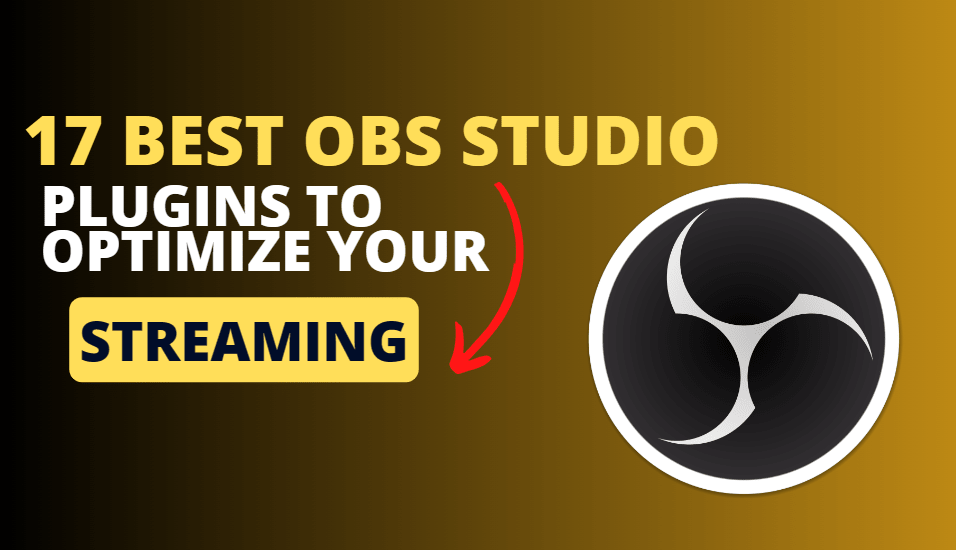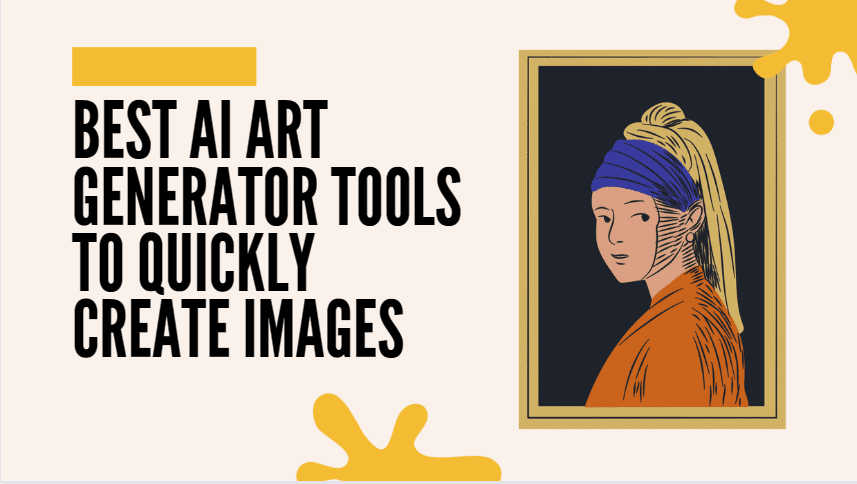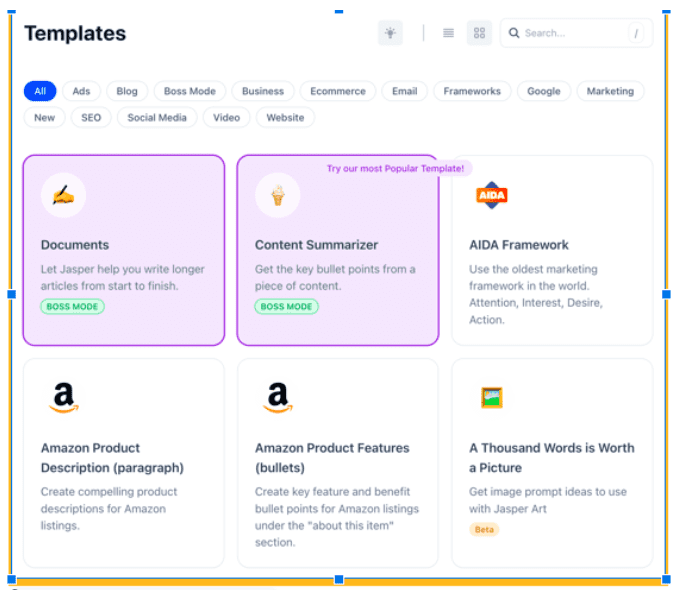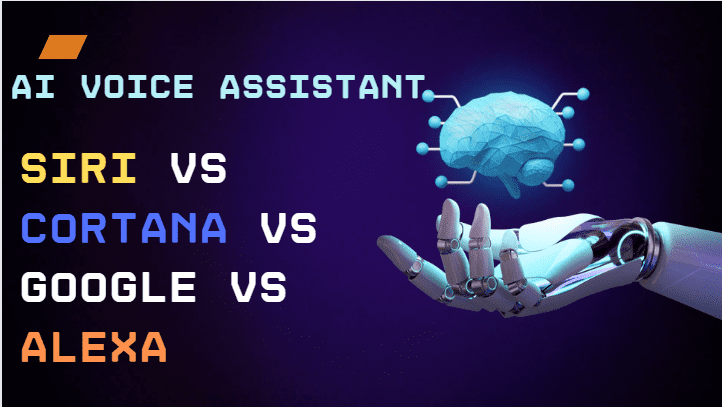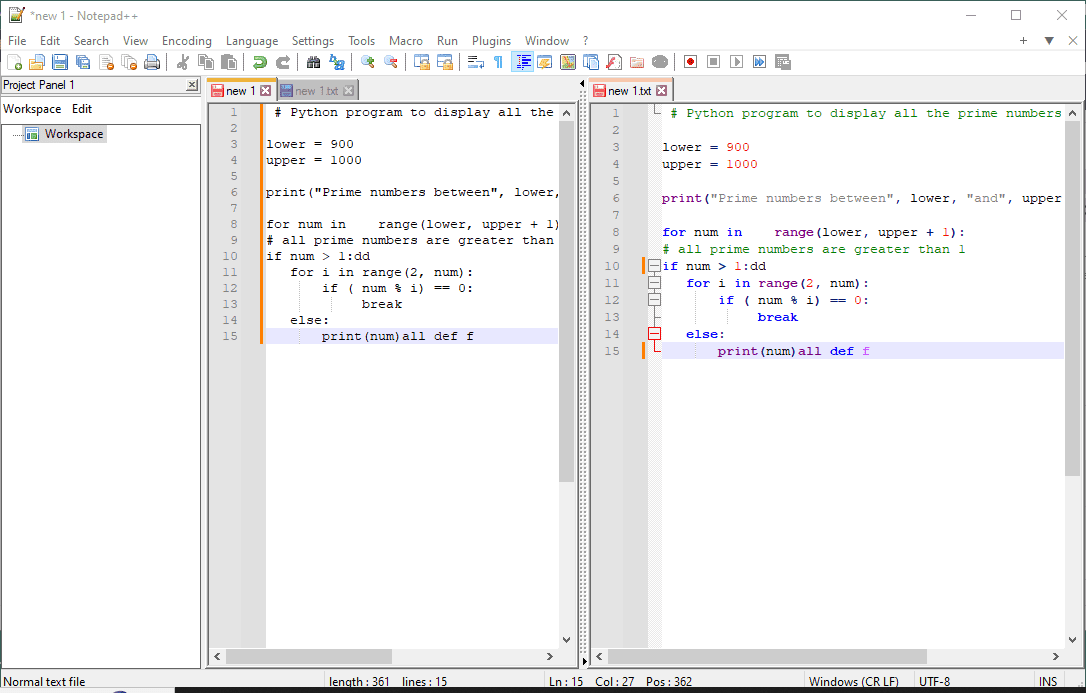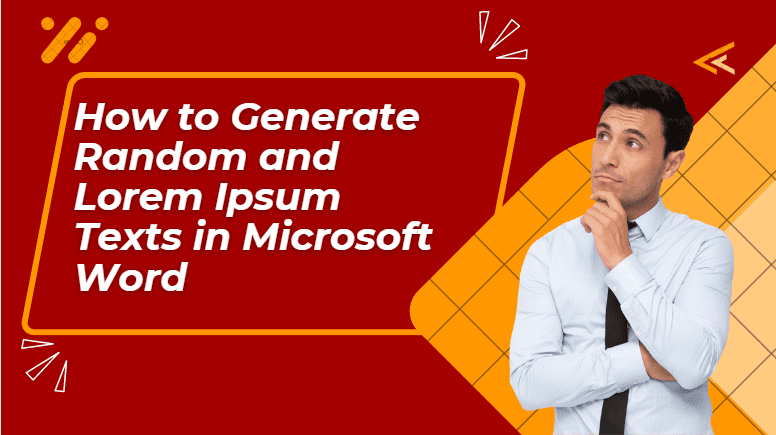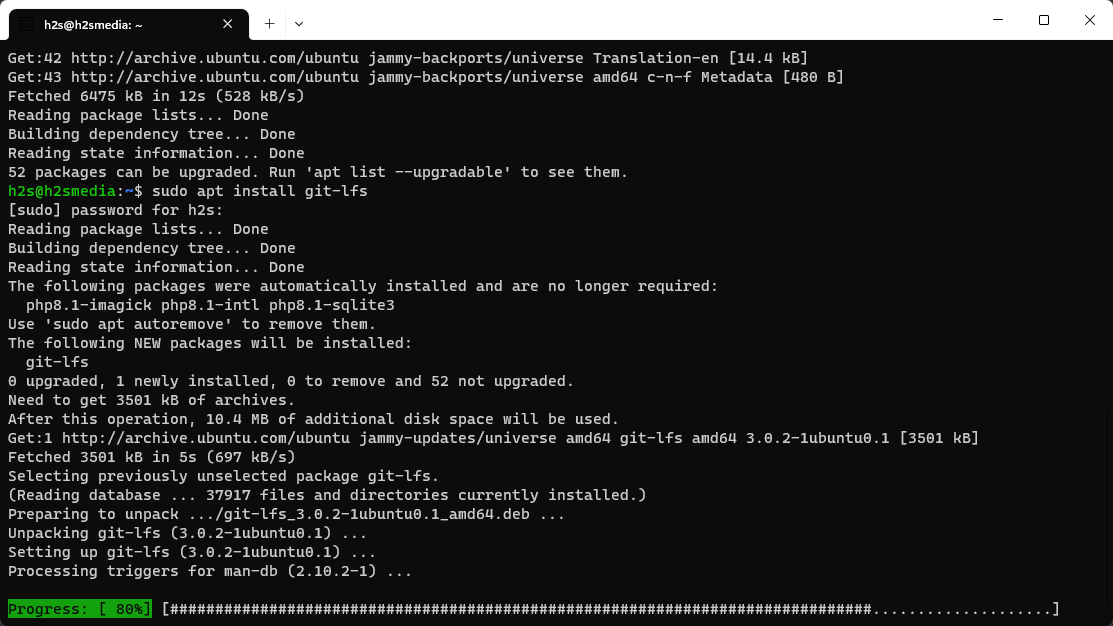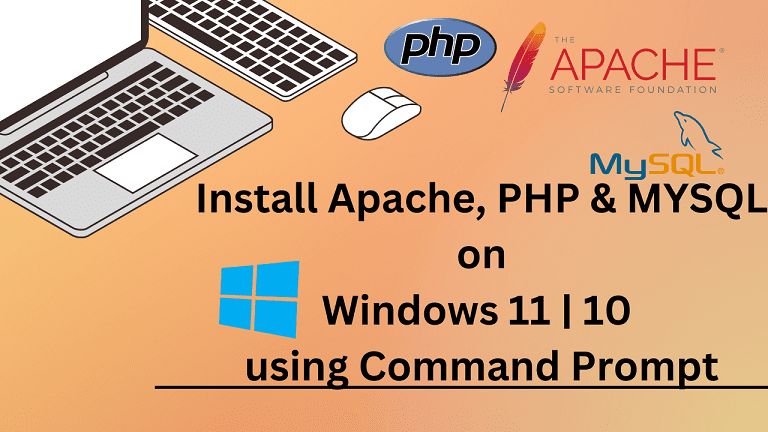Running PHP Files in Visual Studio Code with XAMPP: A Step-by-Step Guide
Visual Studio Code (VS Code) is a quite useful tool for developers looking for a free but lightweight code editor, whereas XAMPP on Windows is used to provide the popular AMP stack meant to run on Linux-based systems for creating web server environments. XAMPP includes Apache, MySQL, PHP, and PHPMyAdmin along with Mercury, Filezilla, and … Read more