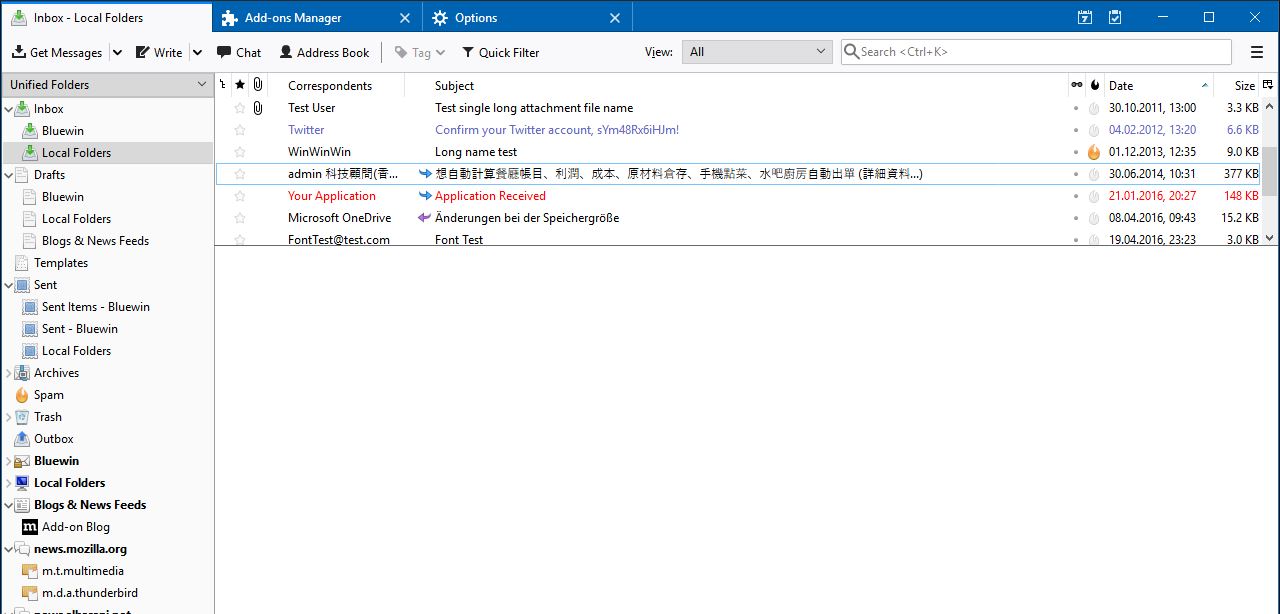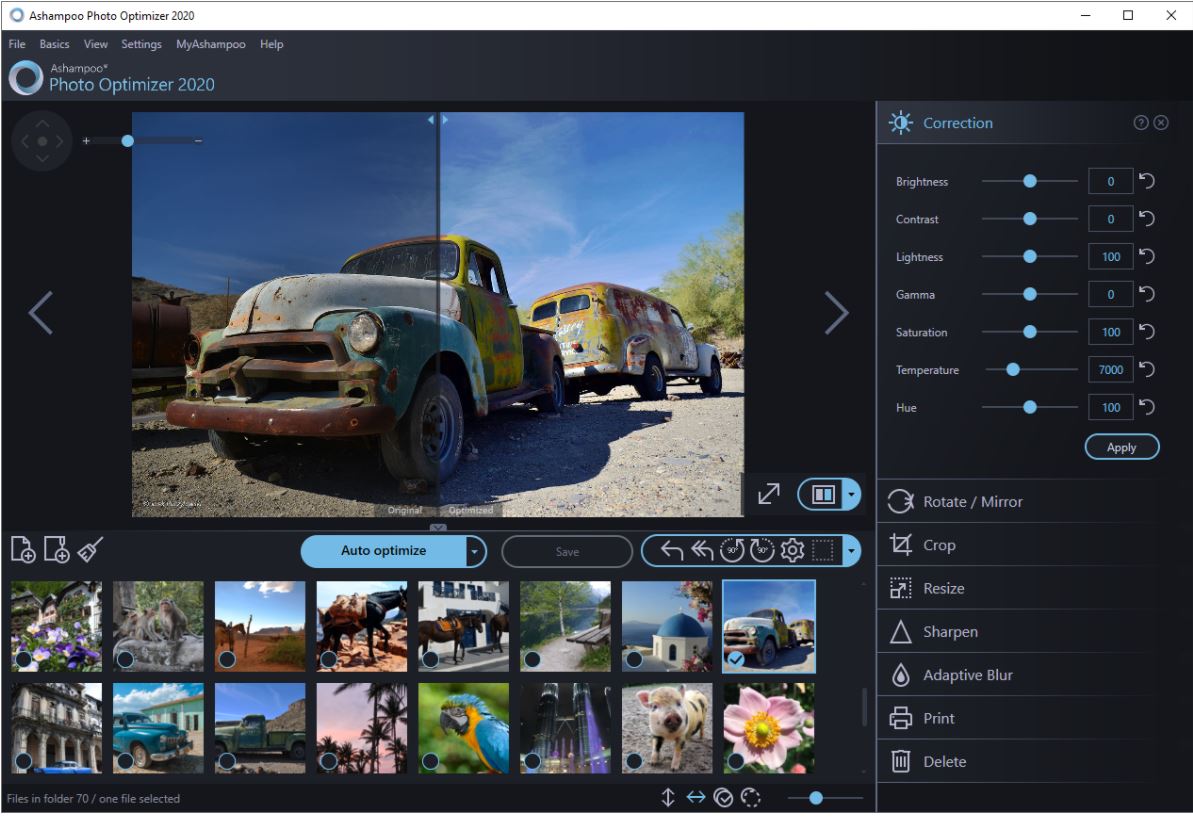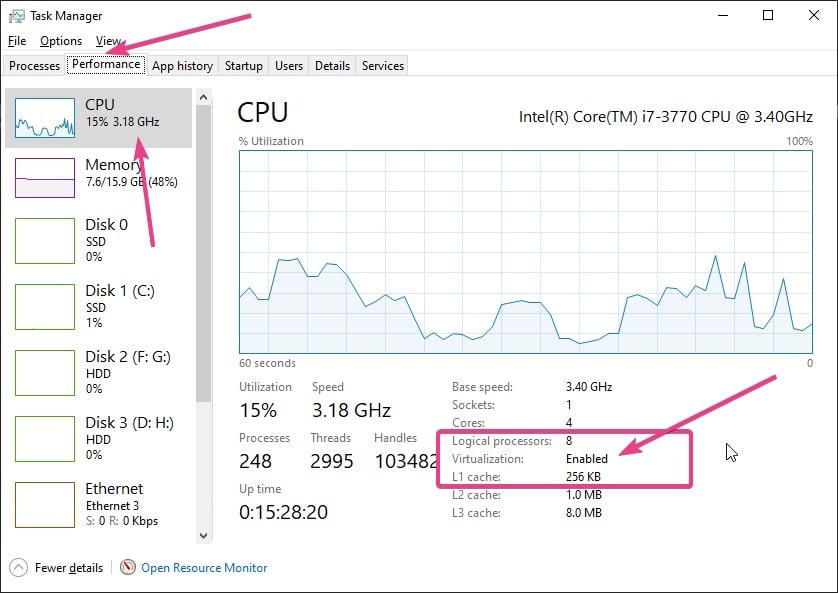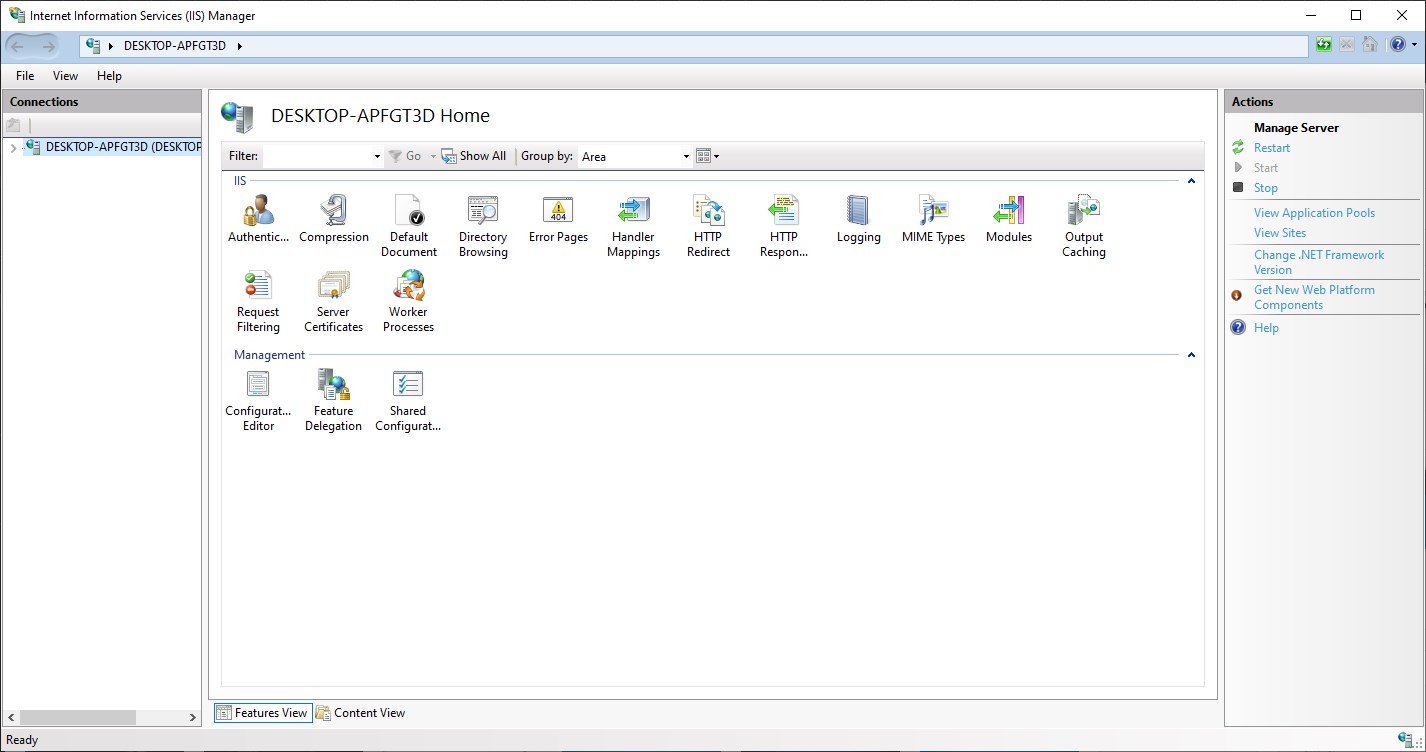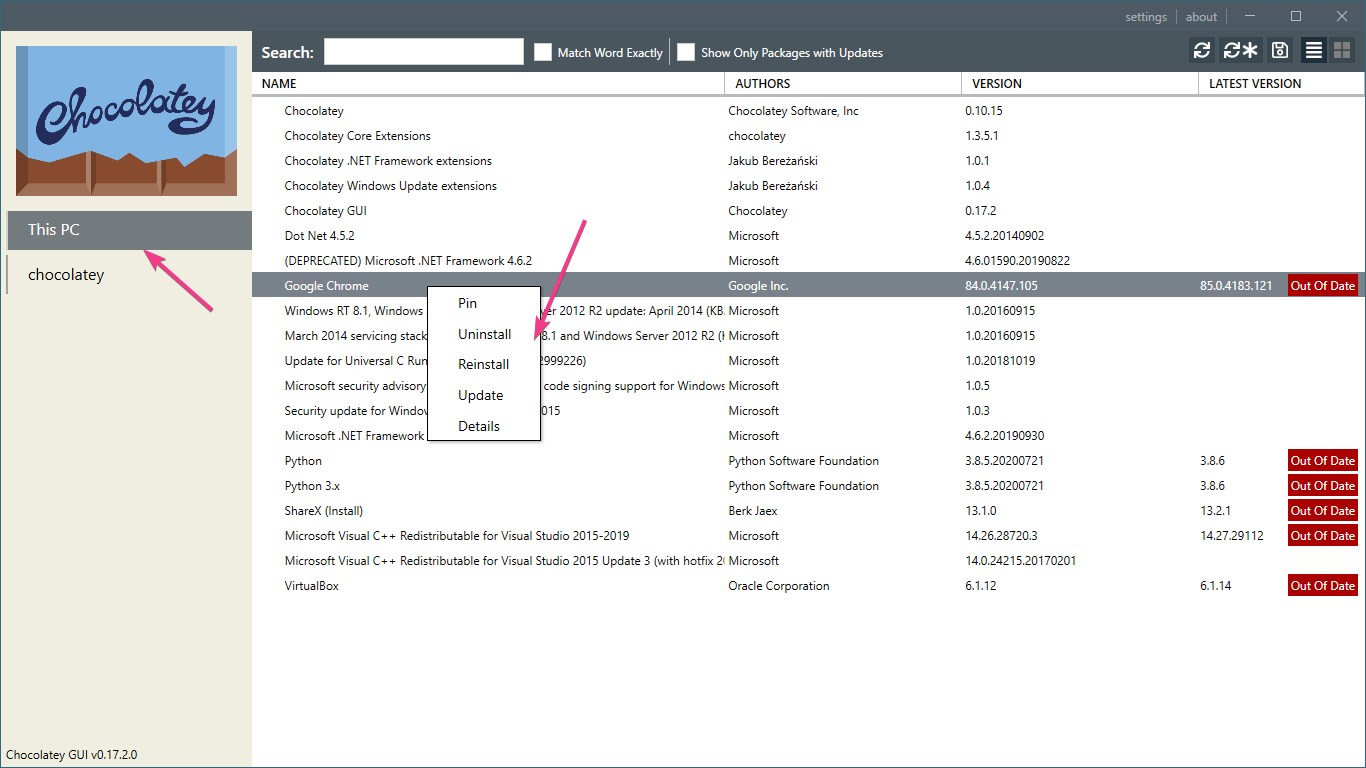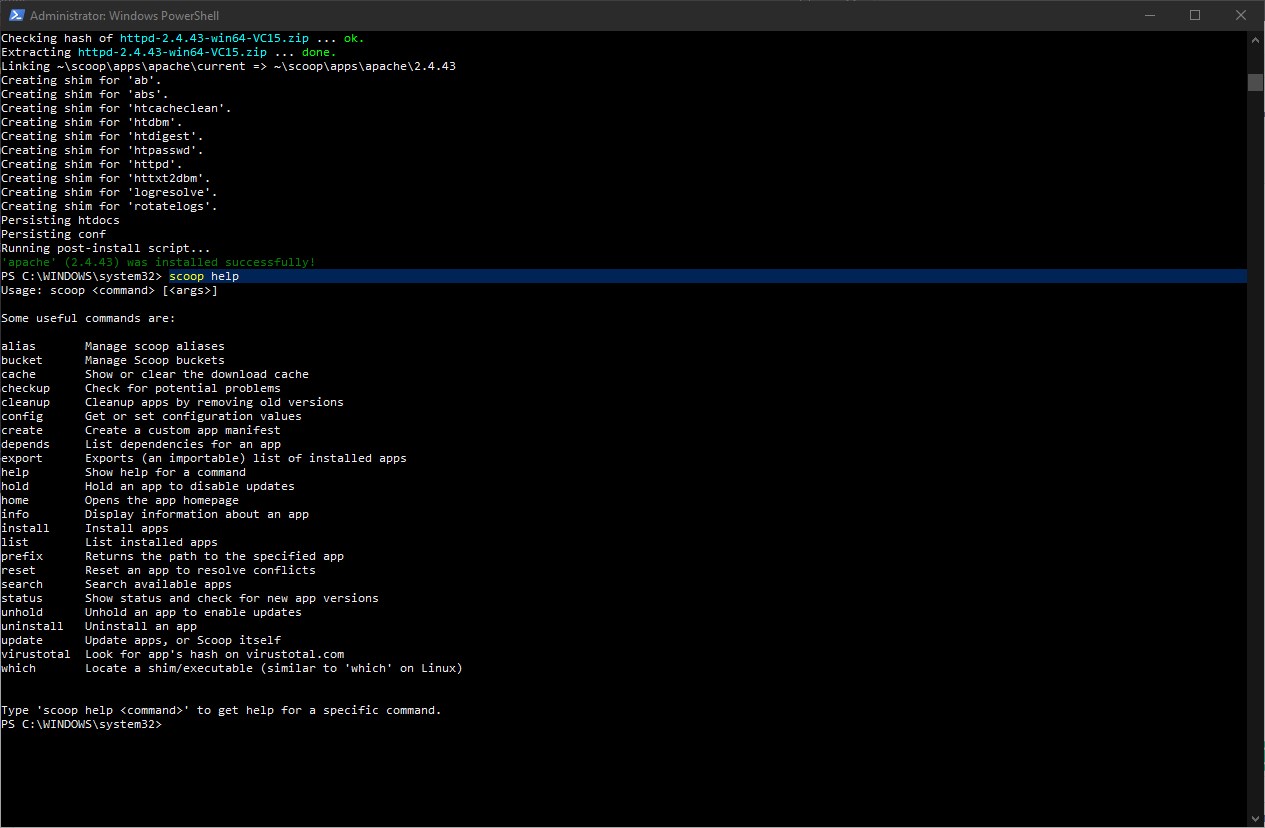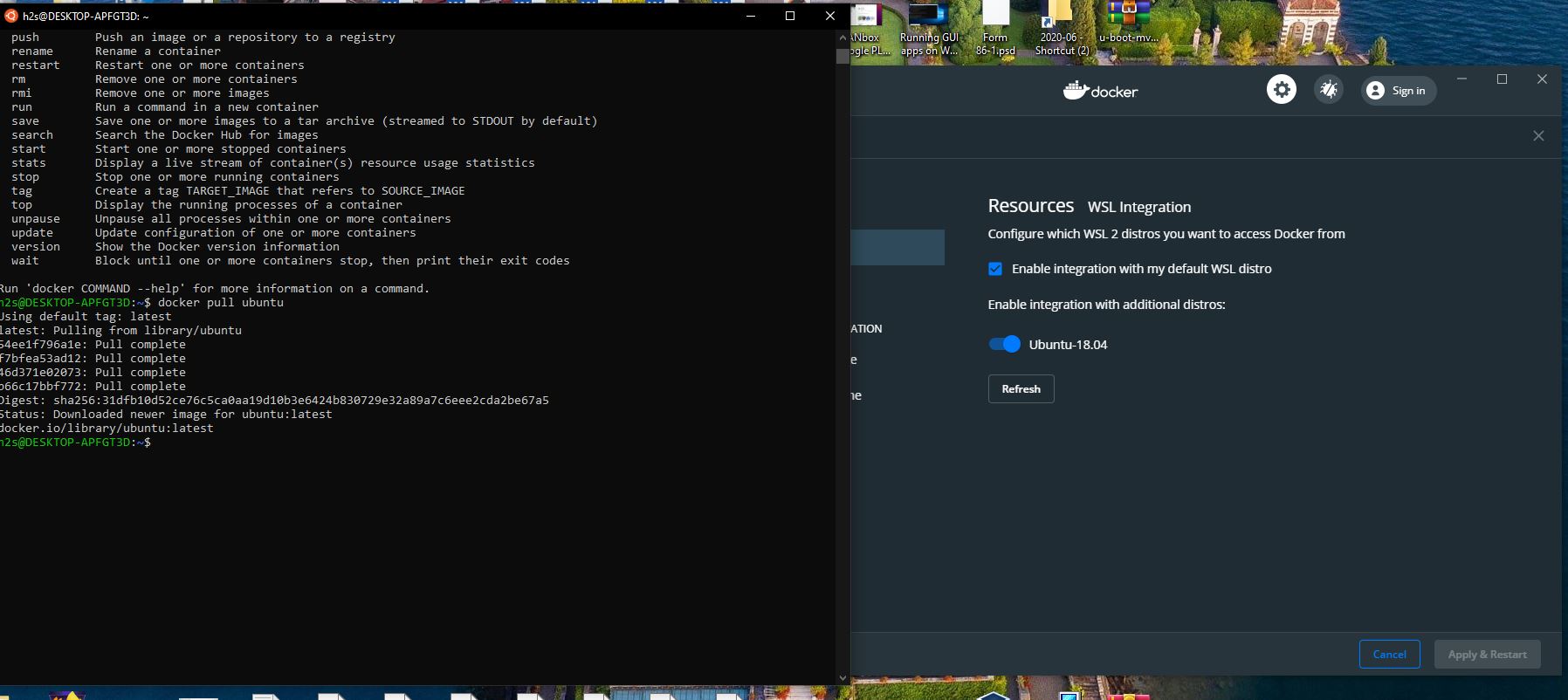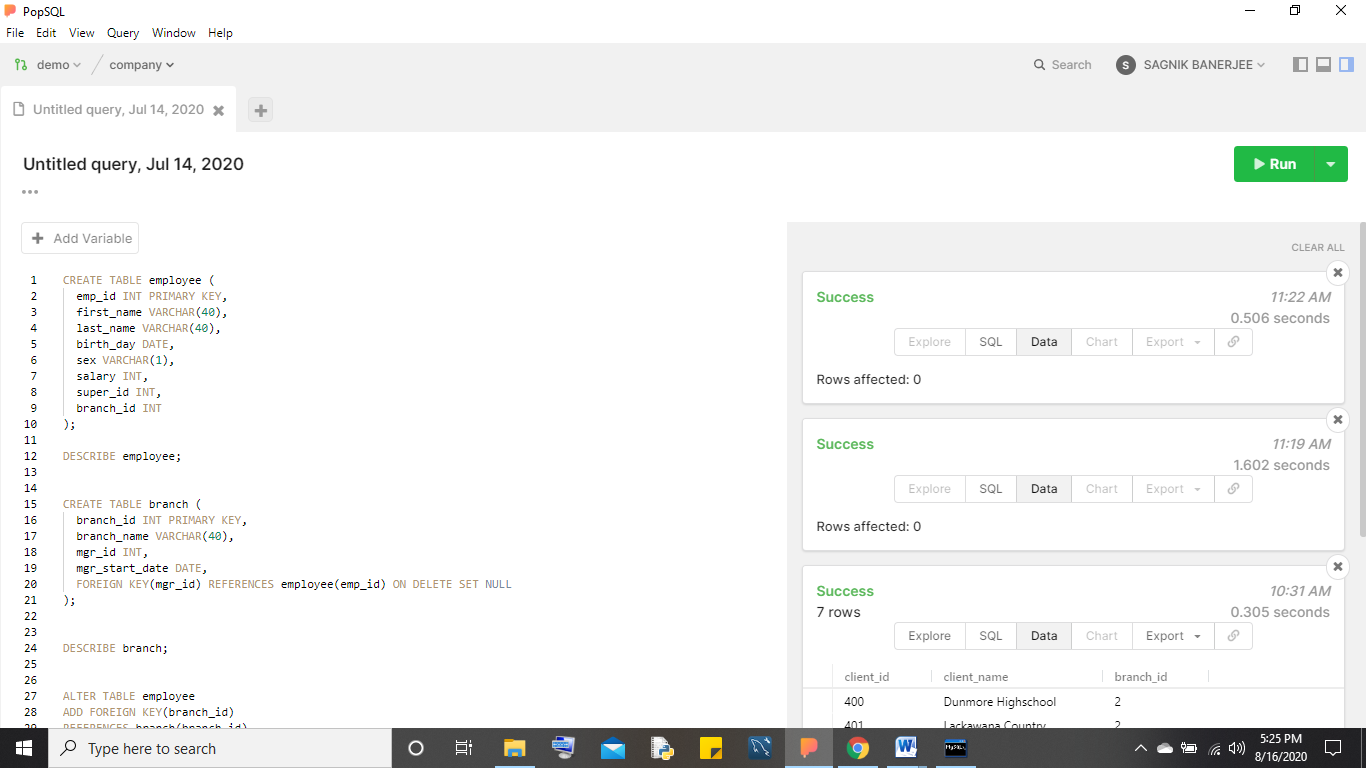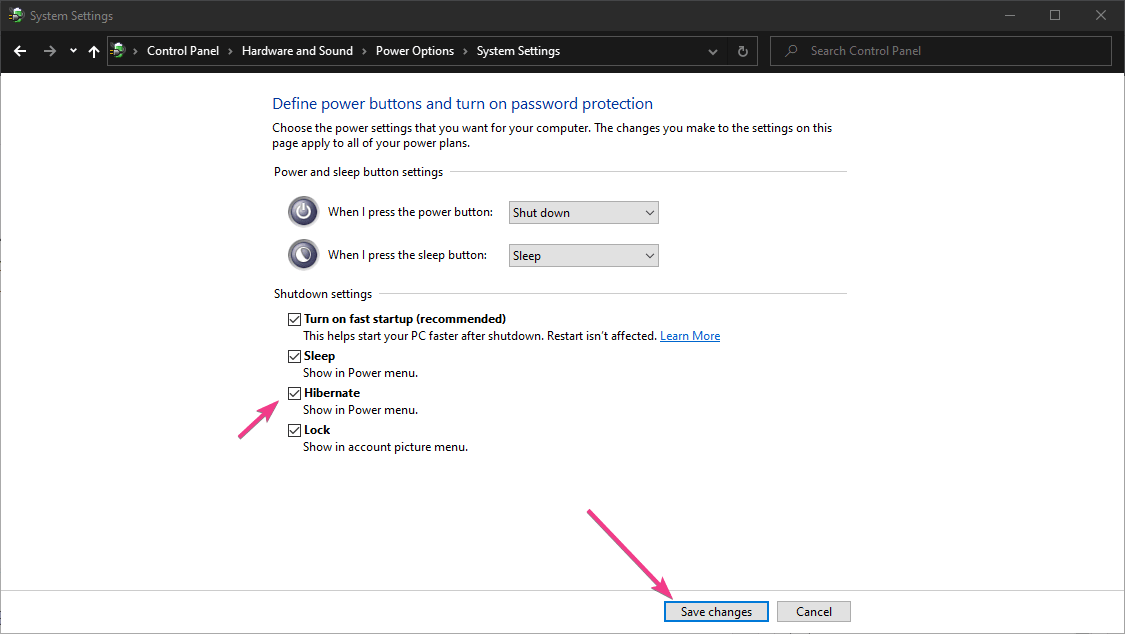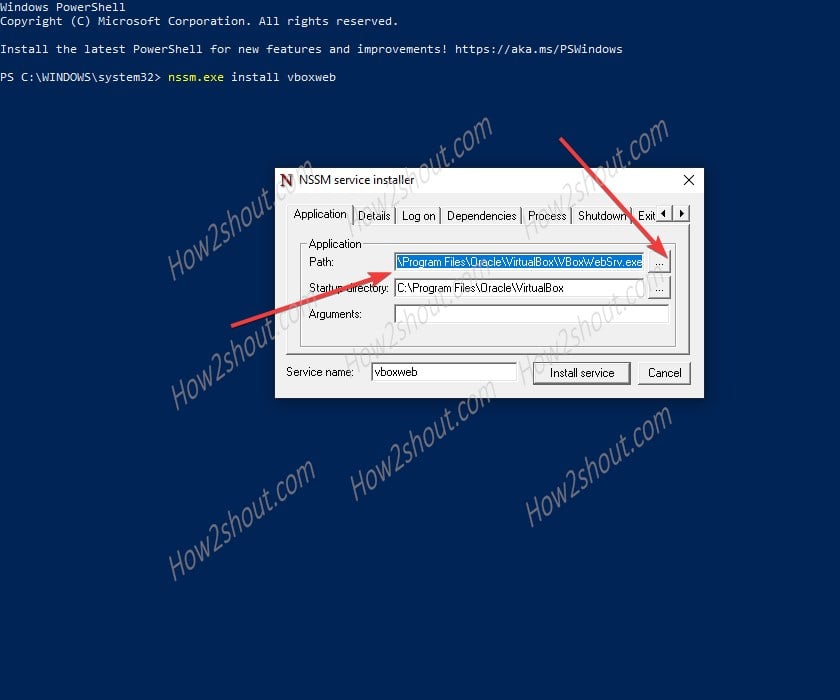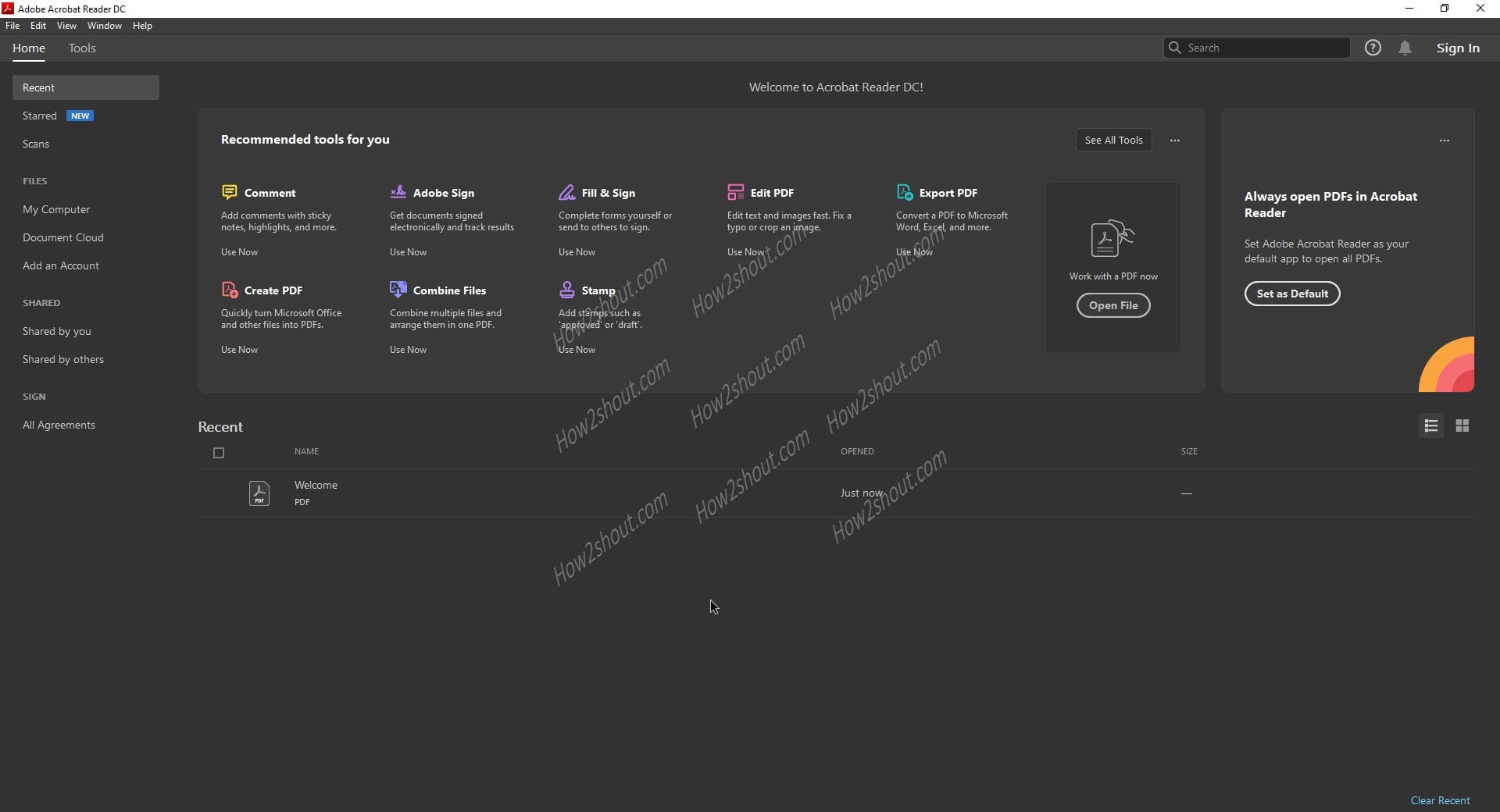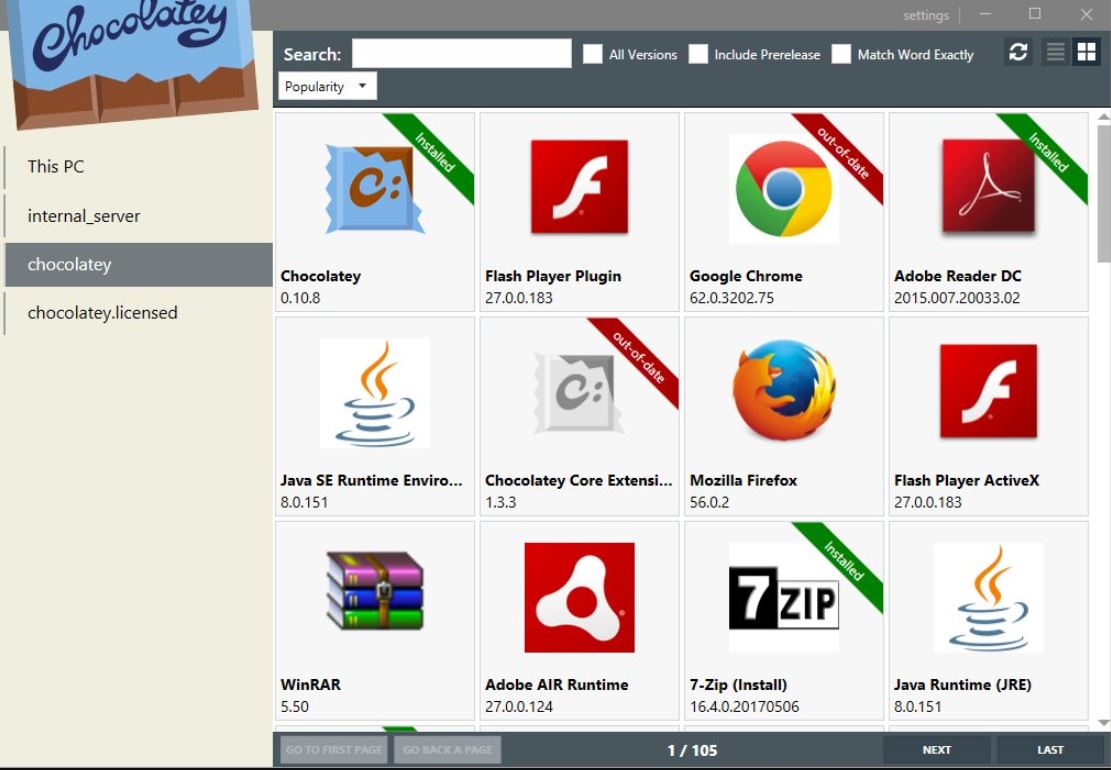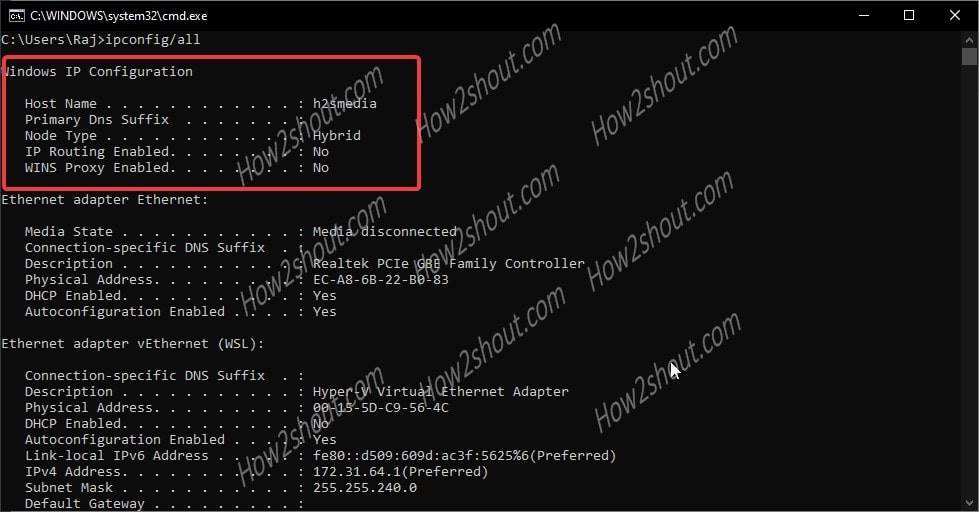2 ways to install ThunderBird mail client on Windows 10
Mozilla Thunderbird is a popular open-source email client program with a wide range of features just like Outlook. The configuration of Thunderbird is easy and users can extend its capabilities and features further using the right extension on this open-source mail client. This makes it easily adapt more specifically to individual needs. The Mozilla Foundation … Read more