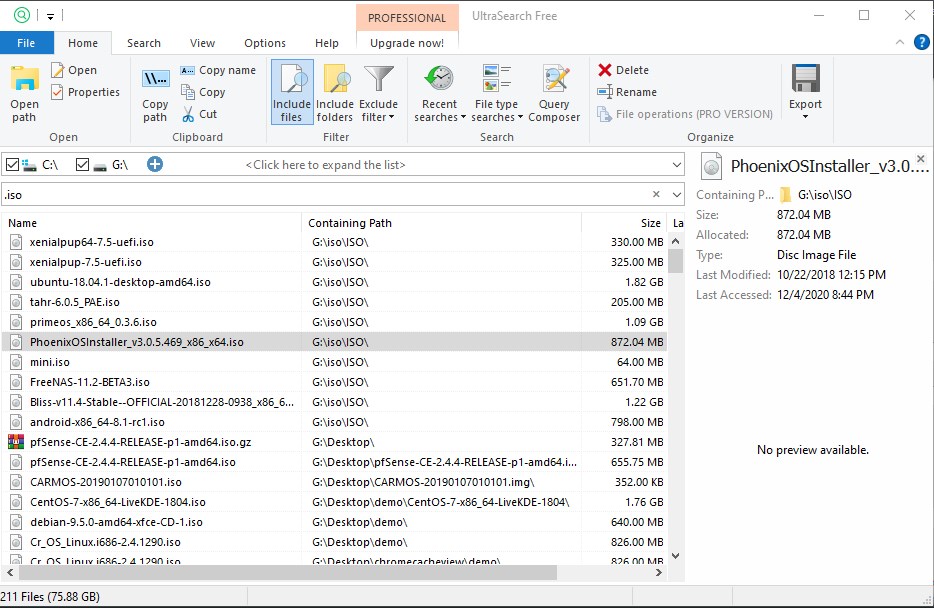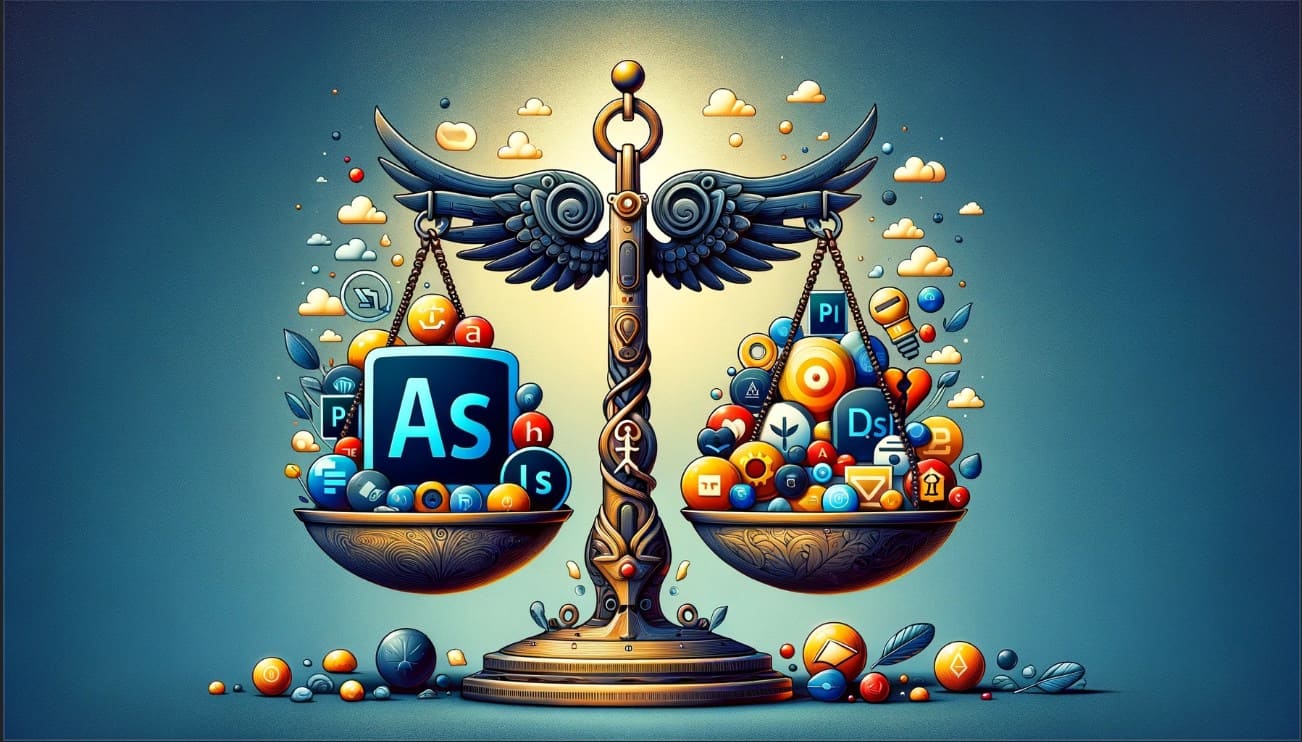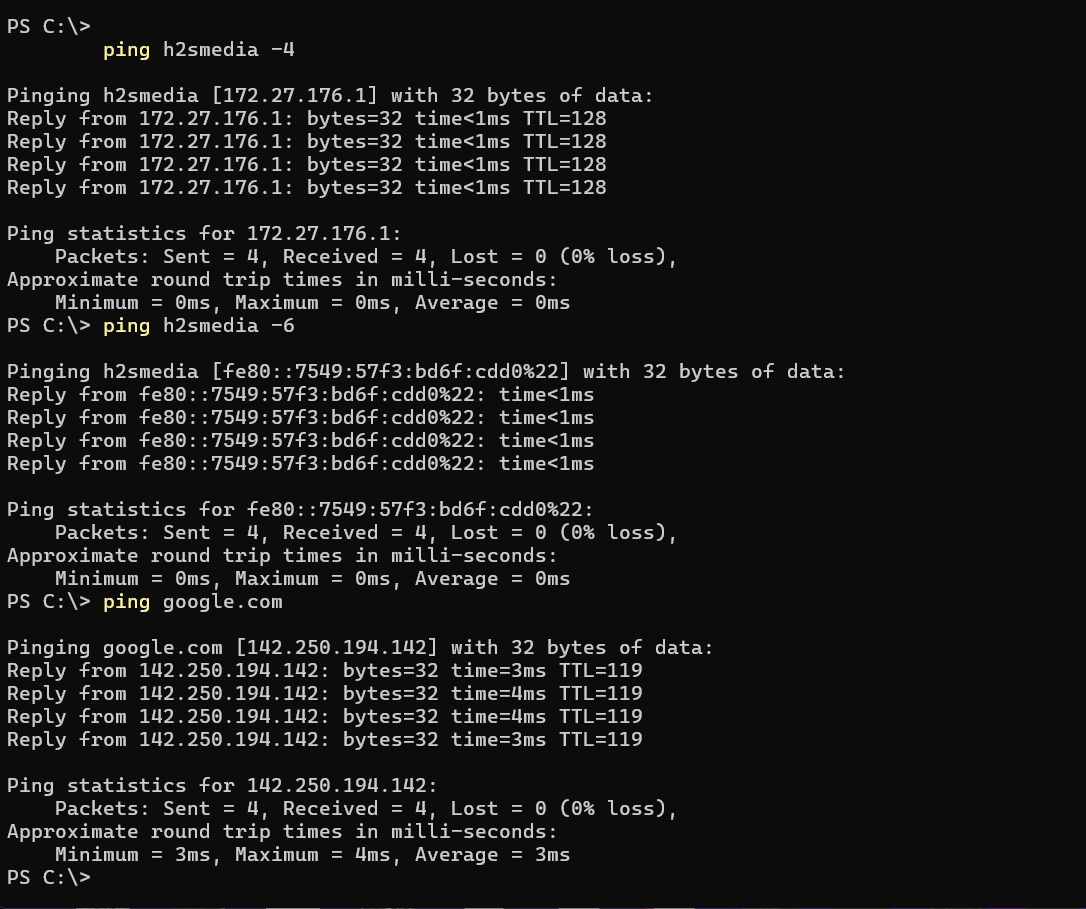7 Best free tools for file search on Windows 11 or 10 2024
Are you looking for some Windows 11 or 10 advanced file search rather than just using the built-in one? Then, there are some of the best file search tools to get a list of all files available under your Windows My computer drives. The standard Windows search Most of the time, when we have to … Read more