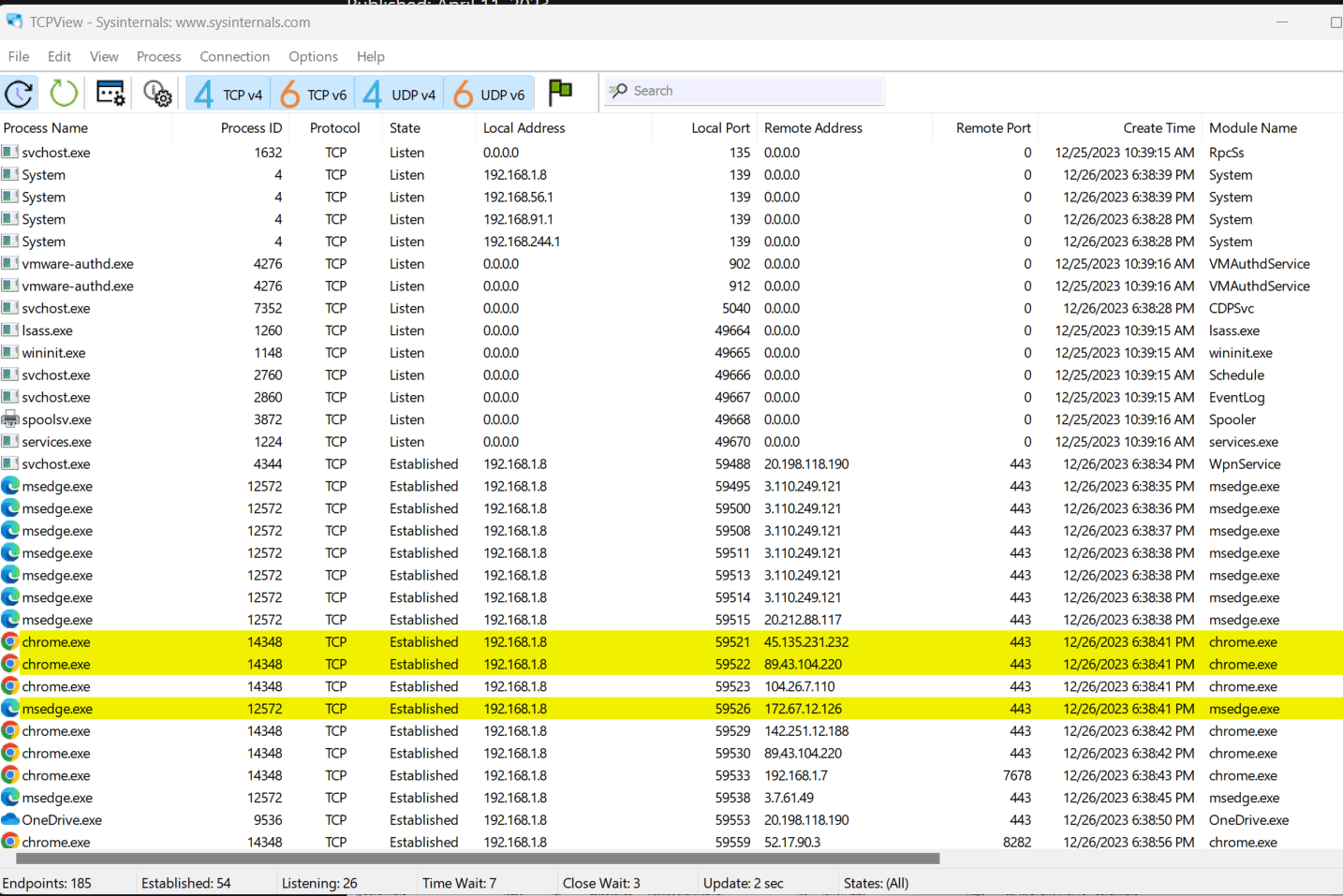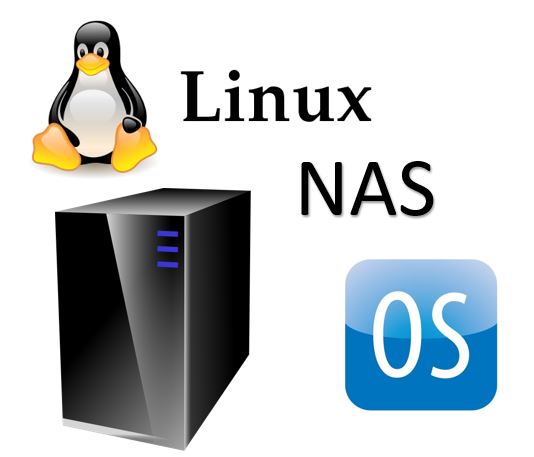How to RDP AWS Windows server from Windows 10 or 11
Remote Desktop Protocol (RDP) is a Microsoft-developed protocol to remotely manage and access Windows machines using either Windows, Linux, or macOS. However, by default, Windows comes with an RDP client whereas on other operating systems users need to install some third-party app. So, if you have created a Windows server instance on Amazon Web Services … Read more