Tablacus Explorer file manager is a simple few KB software that could be one of the best alternatives for Windows Explorer to users those are looking for it. Recently, the developer has released the latest version of the software. While writing this Tablacus Explorer review, the current version software was 19.6.3. Other well-known alternatives to the Windows Explorer are there with the Total Commander or Q-Dir. If you would like to extend Microsoft’s standard file manager by adding functions such as tabs, you can rely on QTTabBar.
So, coming to this software, it is an open source alternative to the standard file manager of Windows. The small open-source program offers above all a tab structure, extensive customizability and expandability through add-ons.
Tablacus Explorer Review
Let’s start going through the Tablacus Explorer review to know about its features, interface, performance, pros and cons.
Tablacus Explorer Features
The software as I said is just around 600KB (zipped) which is quite small in size that also gives us a picture that how light the software would be.
You can download it from here.
Tablacus Explorer features add-on support that makes it more extensible as compare to default Windows 10/8/7 file explorer.
Using add-ons from the manufacturer side or directly from the options of the program, the Tablacus Explorer can be extended with additional features, such as toolbars or additional buttons.
The list of plugins offered to support the software are more than 100 and very useful such as Shell execute hook, Total Commander Lister Plug-in, Drag and DropPreview window, Filter bar and more… Furthermore, it supports multiple language and Unicode, support XML to save configuration and Customizable association, menus, keys, mouse gestures, alias.
Apart from above, the Tablacus Explorer is completely portable and there is no installation needed to use the software, just unzip and start using it or put save it on a USB drive to use it on PC system on the go.
Talking about the system compatibility, it offers support both 32-bit and 64-bit version of Windows 10/8.1/8/7/Vista and XP.
The interface of the Explorer
Being a small size software or free one doesn’t mean that the interface of the software is dull, it offers stylish interface similar to Windows default one, however, the icons sleekness and interface richness, needless to say, is greater of the default one we have on Windows. But that is bearable because of the features we are getting on Tablacus explorer are more valuable. Further, icon feel and colour can be changed and customized using the Add-ons available for this explorer, thus looking wise, no issue at all. 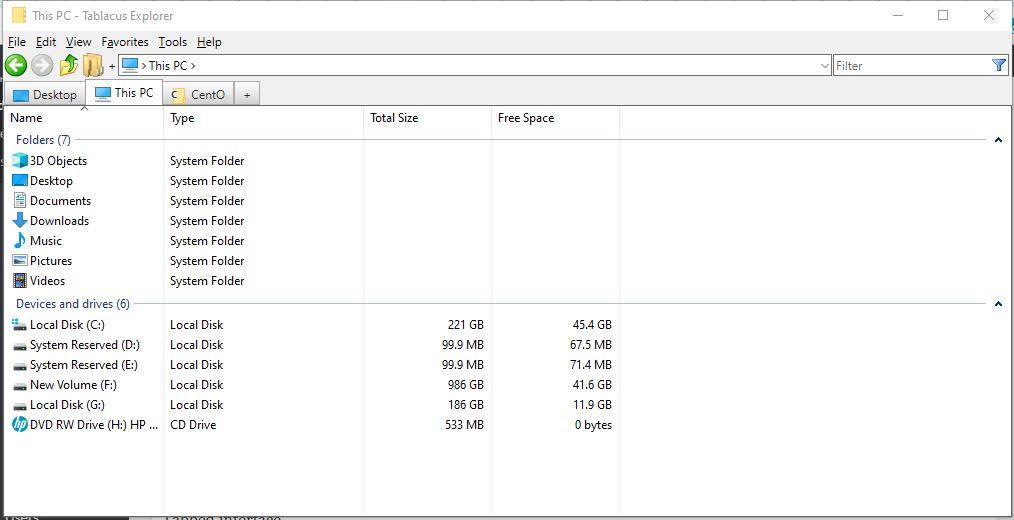
Tabs instead of many windows: The second thing which at once skewed our attention is the tabbed method to explorer multiple folders without leaving the explorer.
Yes, the Tablacus Explorer does without installation offers a simple user interface that can be configured according to your preferences, including columns, icons or layout. The tabbed view of this file manager makes the finding of files and folder more easy and convenient.
Also on board are adding favourites and quick access to specific directories like program folders or auto start. There is also a search bar that can be used to find files and folders.
Performance
After downloading the software and extracting it you will get all files that needed by this explorer to work. When you open the folder you will find two executable files named: TE32.exe and TE64; if you have a 32-bit operating system then run TE32 and of course TE63 for 64-bit.
While our usage we didn’t find any problem, yet that doesn’t mean there are not any. Yes, the explorer program does crash seldom, especially when you start stuffing it with heavy Add-ons to extend its features and capabilities. However, if you want to use it with extensions then try to refrain load unnecessary add-ons except those are very necessary.
If you talk about the tabbing and browsing through different files and folders than that was smooth and breezing. Tablacus Explorer was just as fast as like any other default file finder of any OS.
Yes, being a portable you can take it anywhere in a thumb drive but sometimes it really hard to become used to it, especially those have never used any other explorer apart from the default explorer of Windows. It is becuase generally in Windows, opening and navigating files through My computer feels much familiar and moreover, we inadvertently do it. Thus, we have to first make our selves used to it. However, if you are a developer or programmer those need to navigate multiple folders for them it makes finding, organizing, and launching programs so much easier. So, you can call it one of the best file explorers and use it as an alternative to Windows default explorer without thinking twice.
Tablacus Explorer Pros:
- Free/Open source
- Tabbed Navigation
- More than 100 Add-ons
- Easy to use
- Portable
Tablacus Explorer Cons:
- Can’t integrate as Default Windows explorer.
- Stuffing with Add-ons cause occasionally crashing of software.
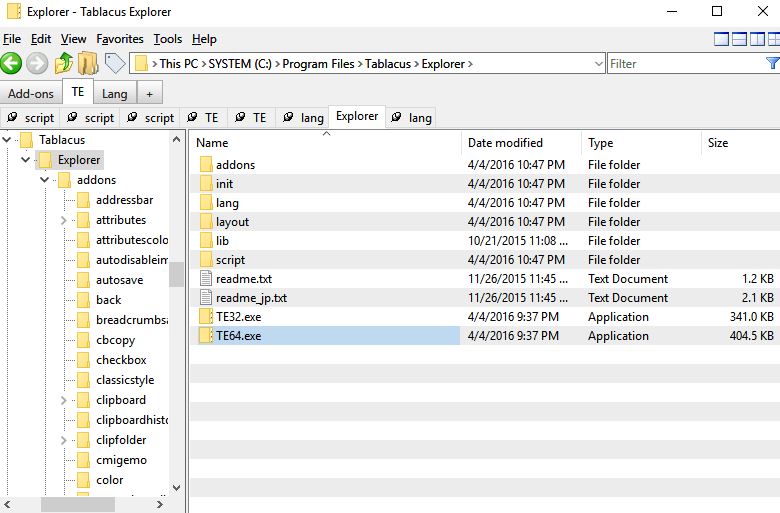
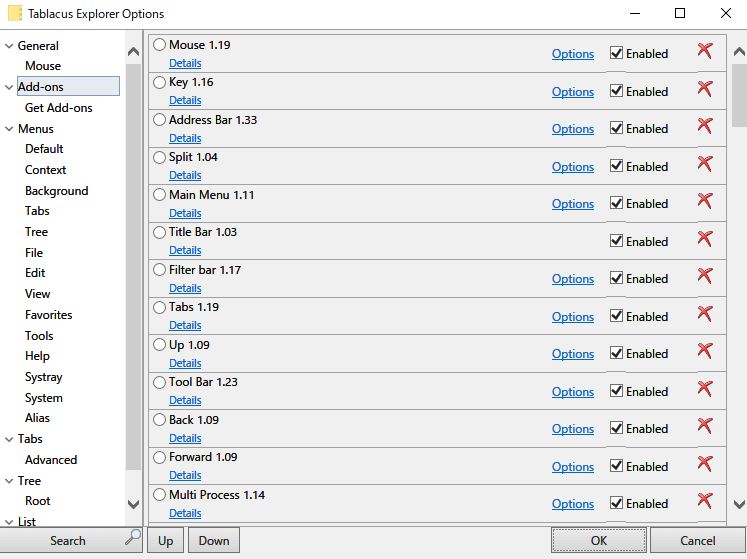
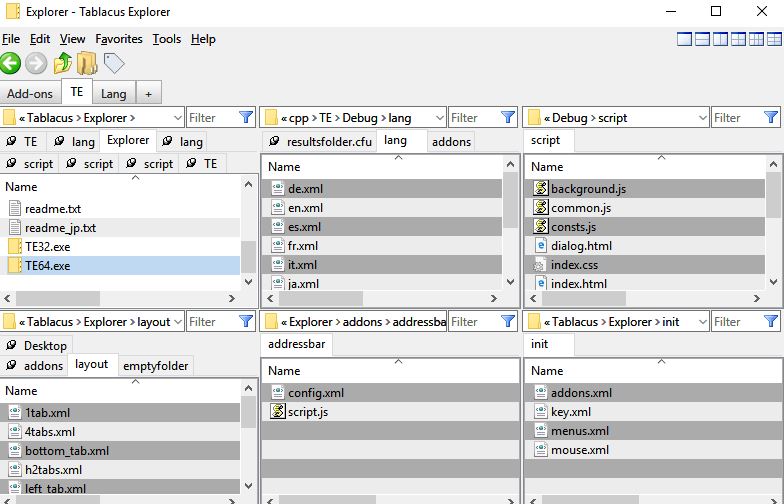
Related Posts
How to use the XLOOKUP function in Microsoft Excel with Example
Check the RAM type on Windows 11 or 10. See what DDR RAM you have on your PC in different ways
How to Check Firmware in CMD on Windows 11 or 10
How to Change WIFI or Ethernet MAC address on Windows 11 or 10?
How to Install 7-Zip on Windows 11 or 10 with Single Command
Install Google Earth on Windows 11 or 10 Using a Single Command